Chrome Browser Auto Opening Documents
A couple of times I've had users ask how to stop files/documents automatically opening once they download them using the Chrome browser.
It can be rather frustrating for the end user, however it's quite easy to rectify.
You can follow these steps below:
It can be rather frustrating for the end user, however it's quite easy to rectify.
You can follow these steps below:
- Select the "Chrome Settings"/burger menu button in Chrome > "Settings"
- Scroll to the very bottom of the screen or press "Ctrl" + "End" and select "Advanced Settings"
- Go to the "Downloads" section
or click on the link below:
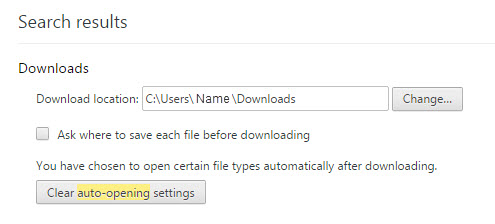

Comments
Post a Comment