Filling the G-Apps: Desktop Chrome App Launcher Not working
This was one of my many draft posts waiting to see daylight (this one's about two years old) and unfortunately it looks like the Desktop Extension might be depreciated at some point.
The version I'm talking about is the original App Launcher from Google that resides on your desktop Taskbar not in the Chrome browser:
Back to the issue:
If at some point you get an error that stops your Chrome App Launcher from launching and instead launches a standard window you should just need to correct the link so that the App Launcher works again. This can be done by completing the following steps:
The version I'm talking about is the original App Launcher from Google that resides on your desktop Taskbar not in the Chrome browser:
Back to the issue:
If at some point you get an error that stops your Chrome App Launcher from launching and instead launches a standard window you should just need to correct the link so that the App Launcher works again. This can be done by completing the following steps:
- Locate the shortcut that's not working, whether it's on your desktop, Quick Launch Toolbar or Start Menu.
- Right click the shortcut and go to "Properties"
- In the "Target" box go to the very end of the path and type " --show-app-list" i.e. it should look something like this: "C:\Users\username\AppData\Local\Google\Chrome\Application\chrome.exe --show-app-list"
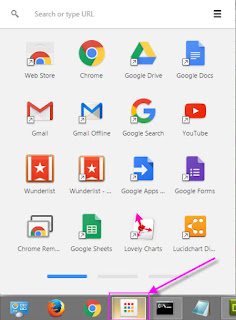



Comments
Post a Comment